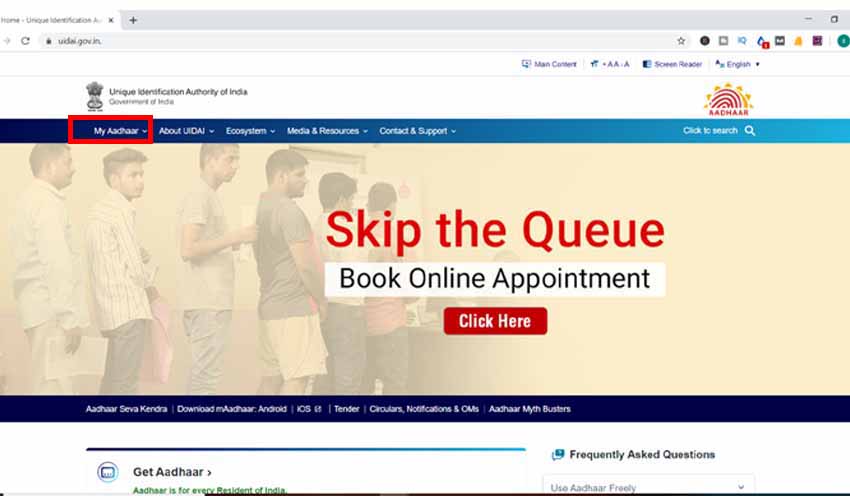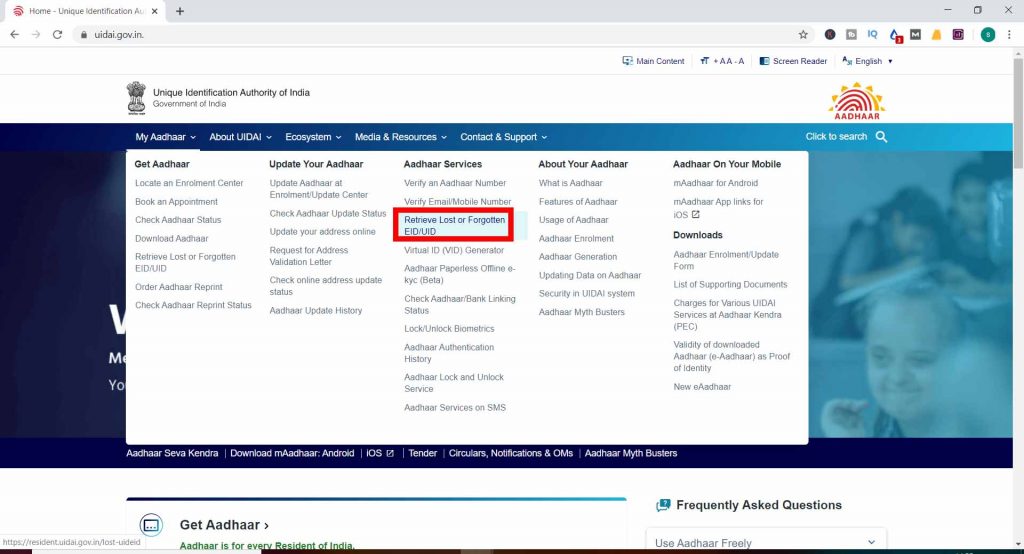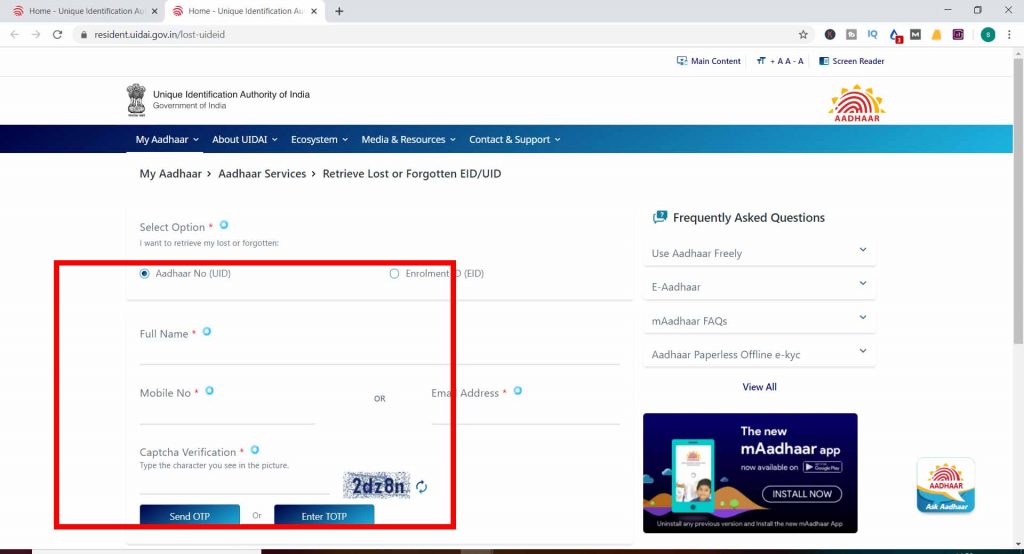Aadhar card download by name and date of birth
Aadhar card download by name and date of birth-Aadhar cards issued by the Unique Identification Authority of India (UIDAI).this is 12 -digit unique number under Govt’s of India.
I just lost my hard copy of aadhar cards also don’t remember my aahdar 12- digit number so I’m searching for how to download aadhar card download by name and date of birth. just find an easy way to download. You can easily Download aadhar cards with your Name, Date Of Birth & Register Mobile number.
Just follow the steps mentioned below to download your Aadhar card.
सरकारी नौकरी और सरकारी योजना की जानकारी सबसे पहले पाने के लिए हमसे जुड़े open the official website aahdar -Unique Identification Authority of India (UIDAI)- website at www.uidai.gov.in.
On the home page, click on the ‘My Aadhar’ option on the top menu.
Under the ‘My Aadhar’ option, go to the ‘Aadhar Services’ sub-menu.
Click to the ‘Retrieve Lost or Forgotten EID/UID’.
Step 1
You will be redirected to a new web page wherein you will have to fill up your details.
You Get Two Option
Click on the box against the ‘Aadhar No. (UID)’ This gives you 12 Digit Aadhar Card Unique Number or Click the ‘Enrolment ID (EID)’ option, as per your requirement.
Fill up the fields provided on the form with your full name As On aadhar Card and the registered mobile phone number or the registered email address.
Fill up the Captcha Verification field with the Captcha provided in the picture and click on the ‘Send OTP’ button.
Step 2
UIDAi sends you One Time Password (OTP) On Your mobile number which is registered with the UIDAI.
Enter the OTP in the field provided and click on the ‘Verify and Download’ button.
Once the OTP is verified, the e-Aadhar will be downloaded to your computer.
To open the e-Aadhaar card, you will have to enter a password as the file is password protected. This password will be your PIN Code.
Go To Official website of Aadhar Cards- Click Here